Caedes
Upload Images
Welcome guest
Log In or Register
User Stats
- 1 total users online
- 44 users active today
- 259237 total members
- +show users online
SmudgeColor
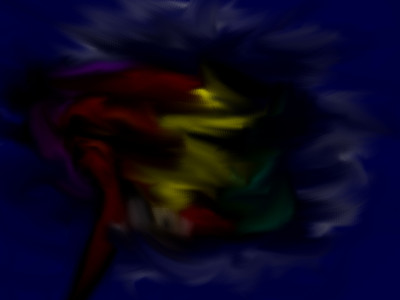

© hankieskoes
(copyright information)
Uploaded: 11/17/06 9:57 PM GMT
SmudgeColor
Views: 377
Dlds: 35
Status: active
Dlds: 35
Status: active
Gallery:
abstract
I made this image in Gimp using the smudge tool. It started out with just blue, white, and black and i kept adding colors to produce the final image.
Comments
Post a Comment - Subscribe to this discussion
.hankieskoes

11/18/06 12:14 AM GMT
This looks much better at a small resolution, It looks grainy in even 800x600
0∈
[?]
I don't know if grainy is the right word, more like it has a texture. Maybe try starting with brigter colors? The blue and red are quite dark, possibly because the black is showing through?
0∈
[?]
Every day you may make progress. Every step may be fruitful. Yet there will stretch out before you an ever-lengthening, ever-ascending, ever-improving path. You know you will never get to the end of the journey. But this, so far from discouraging, only adds to the joy and glory of the climb. - Churchill
I agree the colors are to dark, try using a dark background and lighter foreground on theis image and the final results will be different.
0∈
[?]
Colors are to dark. As you use your program you well get better. Nice try but you can do better than that.
Vic
Vic
0∈
[?]
I like it! The colors in the front almost look like a brain with the medulla, and the different colors represent the different colors of the brain.
0∈
[?]
I used to be indecisive, now I'm not so sure.
hmmmm... i think my contrast on my computer is really high or something cause it doesnt look very dark to me.........
0∈
[?]